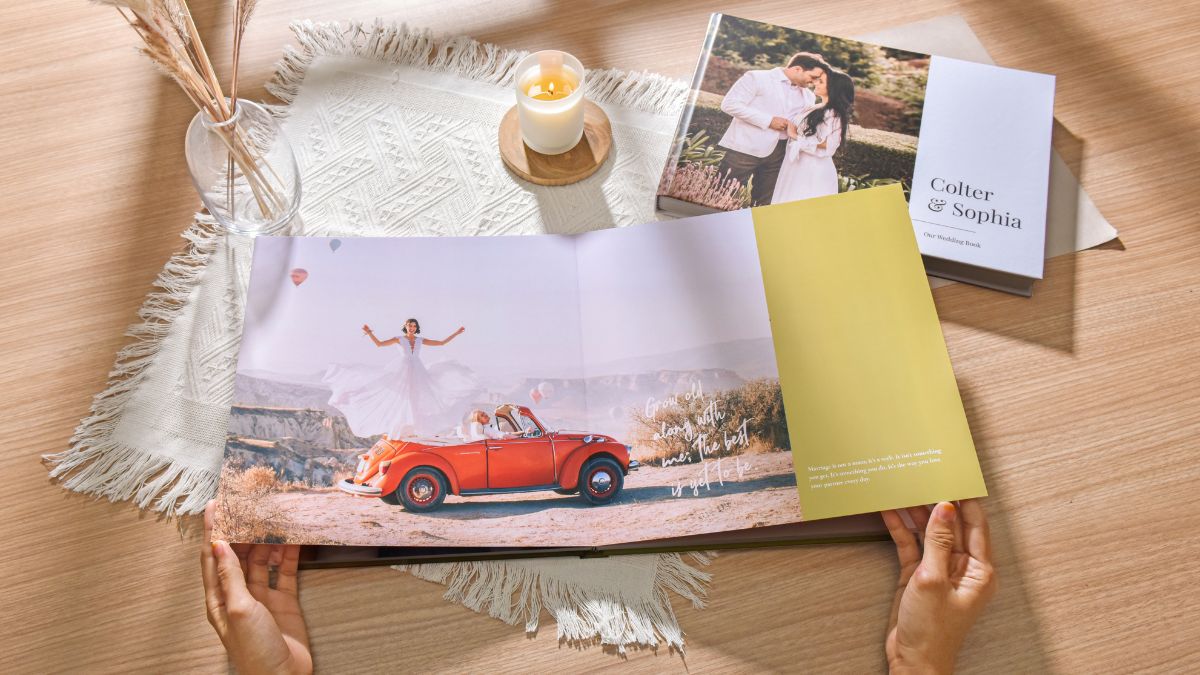Creating a photobook is a wonderful way to preserve your cherished memories, whether it’s for a special occasion or everyday moments. If you’re new to making a photobook, you might have a few questions. Here are some frequently asked questions to help you along the way! You’re welcome.
1. What is a photobook?
A photobook is a beautifully printed book that compiles your photos into a beautifully designed layout. Unlike traditional photo albums, photobooks allow you to creatively showcase your photos with custom layouts, text, and backgrounds.
2. How to make a photobook?
Creating your photobook is easy with our user-friendly online editor. It’s free to use, fun to explore, and works seamlessly on any device — whether you’re on a computer, tablet, or smartphone. No time to create a photobook? Opt for our Design Service and let our expert designers craft the perfect one for you!
3. Can I choose the cover type for my photobook?
Yes! You can choose from a variety of cover options to suit your style and needs. Opt for an Imagewrap cover for a sleek, full-photo design, a Softcover for a lightweight and flexible feel, a Debossed hardcover for a classic, textured touch, or a Deluxe hardcover for an elegant and premium finish. Each cover type adds a unique charm to your photobook, making it perfect for preserving your special moments.
4. What binding options can I choose from?
We offer three popular binding options for you to choose from. Premium layflat binding allows for seamless panoramic spreads, perfect for showcasing wide images. Flush mount binding features thick, durable pages for a premium and luxurious feel. Standard binding (formerly perfect binding) gives your photobook a timeless, book-like finish. Each option enhances your photobook experience, ensuring your memories are beautifully preserved.

5. What is a good size for a photobook?
If you’re looking for a compact keepsake, our 8” x 8” photobook is a great choice. For a balanced mix of space and convenience, our medium-sized options — 11” x 8.5” and 8” x 11” are perfect. If you prefer something more spacious, the 14”x10” photobook is a fan favourite. Want to go even bigger? Check out our 15” x 11”, 16” x 12”, or 12” x 12” sizes. And for those who love a bold, statement-making album, our extra-large sizes — 17.5” x 12”, 14” x 14”, and 14” x 20” deliver maximum impact. No matter which size you choose, your memories will be beautifully preserved.

6. How many pages can I include in a photobook?
The number of pages you can include in a photobook depends on the type of binding you choose. Some photobooks start with a minimum of 20 pages, while others can go up to 400 pages for thicker, more comprehensive albums. If you’re planning to do a photobook, it’s best to check the specifications of your chosen binding to ensure it meets your needs.
Default 40 pages (unless specified as 20 pages)
Maximum 300 pages
Default 20 pages
Maximum 140 pages
Default 20 pages
Maximum 60 pages
7. What photobook paper types are available?
We offer a range of paper options to enhance your photobook’s look and feel. Choose Freelife Satin for vibrant colours, Lustre for a subtle pearlescent glow, or Matte for a smooth, non-reflective finish. Want even more depth and detail? Upgrade to ColorUp! 7-colour printing, which brings your images to life with enhanced vibrancy and richness.

8. Can I choose my own photobook template?
Yes! Our expert designers have created hundreds of beautifully designed templates to suit every occasion. Whether you want a minimalist, travel-themed, or floral-inspired layout, you can easily find a style that fits your vision. Simply select a template, upload your photos, and personalise it to make it uniquely yours.
9. Can I personalise my photobook?
Absolutely! You can customise your photobook with captions, dates, meaningful quotes, clipart, and backgrounds to make it truly one-of-a-kind. Apart from that, you can choose from a variety of fonts, colours, and layouts to perfectly match your theme.
10. What accessories can I add to my photobook?
You can elevate your photobook with our stylish accessories! Choose a slipcase for a sleek, protective cover or a presentation box for an elegant and gift-ready touch. These add-ons help keep your photobook in pristine condition for years to come.
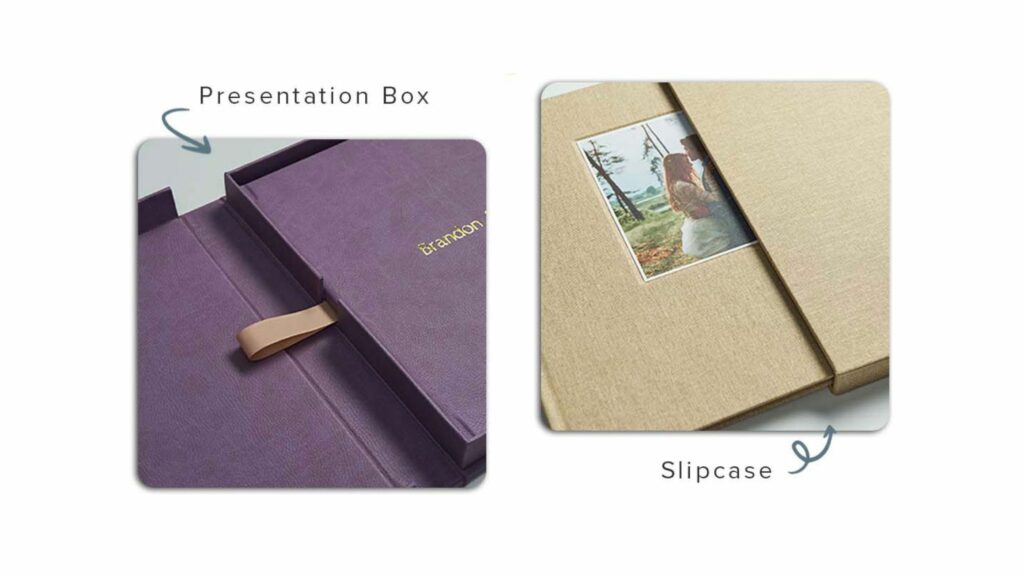
We hope these FAQs have answered your questions! Start creating your photobook today with free shipping! If you need more guidance on how to get free shipping on your photobook, feel free to explore our website or reach out to us.